One of the latest cool tools to hit the woodworker’s workbench is Google Sketchup, a 3D computer aided design (CAD) software program that you can use to design, create, and modify your project plans. It’s like Etch-A-Sketch on steroids!
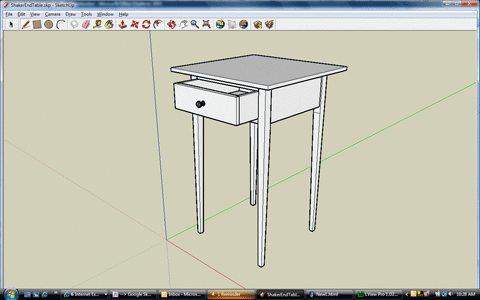
SketchUp was created by @Last Software, a small group of AEC software industry veterans. Founded in 1999 and based in Boulder, Colorado, this group envisioned developing 3D design software that would make design exploration accessible to everyone. In March of 2006 @Last Software was acquired by Google, and shortly there after released a free version of SketchUp.
It’s easier to learn than other 3D modeling programs, which is why so many people are already using it. SketchUp’s simplified toolset, guided drawing system and clean look-and-feel help you concentrate on two things: getting your work done as efficiently as possible, and having fun while you’re doing it.
Instead of making you type coordinates, SketchUp uses a system of colors, lines and text hints that help you keep track of where you are and what you’re doing. Each of the small number of tools does a multitude of things. This makes it easier to learn, easier to use and (most importantly) easier to remember how to use. You can get rolling with SketchUp in a couple of hours. There are hundreds of video tutorials, an extensive Help Center and countless websites devoted to this program.
Did I mention 3D? Yes, 3D! You can orbit, pan, rotate your design, as well as zoom. Not only can you ‘walk around’ but you can ‘walk through’ too! Whether you want to design a cabinet, a table, a new deck for your house or the house itself you can use SketchUp to see your ideas in 3D. And when you’re done, you can export an image, make a movie or print out a view of what you made.
Did I also mention that it’s free? Yes, it’s free! Not only is this the ‘cat’s meow’ for woodwork design but, as they say, the price is right! Check it out.
To get you started here are some quick links to some popular Sketchup related websites:
Back to the shop…
